Are you finding the best computer monitor under 10000 INR? In this post, I’ll share a detailed buying guide on monitors, which will help to find the right one.

Contents
Computer Monitor
The monitor is a crucial component of the whole computer system. When it comes to buying a new computer monitor, you must consider various factors like screen resolution, price, screen size, etc.
A good monitor is the one that provides the best user experience for all computer tasks, like gaming, designing, watching videos, editing, etc.
For buying a new PC monitor, there are so many options available. Due to this, it can be quite confusing to decide which brand & which model monitor you should buy.
Best Computer Monitor Under 10000
For a non-tech-savvy person, buying a new computer monitor can be tedious tasks. To help you find the best monitor for your PC, I did the research online. I considered your budget range of Rs. 10,000 while doing research.
Here are some best computer monitor under 10000 in India. These monitors are available on Amazon:
[table id=18 /]
BenQ GW2480 24-inch Eye Care Monitor
Before buying any PC monitor, the first thing we take into consideration is screen resolution. It’s important because a low-resolution monitor can completely ruin the user experience.
Talking about BenQ’s 24-inch eye care monitor, it comes with Full HD 1920 x 1080 screen resolution.
If you are someone who spends long hours working in front of the computer, it can harm your eyes in the long run. For eye protection, this monitor by BenQ comes with exclusive Eye-CareTM Technology with Low Blue Light Technology.
Talking about display quality, the monitor has Brightness Intelligence Technology, which provides excellent details even in high brightness.
To hide wiring and give a clean look to your computer desk, it comes with an invisible cable management system.
Also Check: BenQ GW2480 Vs Dell P2419H
FEATURES
- Full HD 1920 x 1080 resolution
- Eye-CareTM Technology
- Invisible cable management system
- Flick Free Technology
- 178-degree wide viewing angle
LG 22-inch IPS Monitor
When you get this monitor instead of the above discussed BenQ’s eye care monitor, you have to compromise a bit on the screen size. It has a 22-inch screen display.
The resolution is the same as BenQ’s monitor – Full HD (1920 x 1080). Apart from this, it has a borderless IPS panel.
Talking about user experience, LG has tried its best to deliver the best experience with this monitor. Its narrow bezel provides a fantastic experience.
To provide you with the best gaming experience, this monitor has a black stabilizer. The black stabilizer is there to provide visibility of dark areas while playing games.
This IPS monitor also comes with Flicker-Free technology. This technology ensures the safety and protection of your eyes from harmful blue light.
FEATURES
- Full HD display 1920 x 1080 resolution
- Black stabilizer for an amazing gaming experience
- Flicker-Free Technology
- Comes with PIP Mode (allows multitasking)
- 178-degree wide viewing angle
HP 22fw Ultra-Thin Full HD Monitor
One of the best things about this computer monitor by HP is its quality user experience. It comes with a micro-edge display and ultra-wide viewing experience.
LED’s 22fw Ultra-thin Full HD monitor has Anti-Glare Panel, which means you will get less glare even in the high brightness.
This lightweight and stylish-looking monitor is made with sturdy metal material with a matte finish and high-polished resin. For the protection of eyes, the monitor has Low Blue Light Technology.
Apart from this, a 178-degree ultra-wide horizontal and vertical viewing angle will deliver the same display quality from different corners of the room.
The high-quality color details and micro-edge display of this computer monitor delivers a fantastic experience on all tasks like playing gaming, watching movies, etc.
FEATURES
- Full HD 1920 x 1080
- Micro-edge & visually no bezel display
- 178-degree ultra-wide viewing angle
- Low Blue Light Technology
- Lightweight and slim design
BenQ GW2283 21.5-inch Computer Monitor
This is another computer monitor by BenQ. The screen display size of this monitor is 21.5 inches, and the screen resolution is 1920 x 1080 (Full HD).
To help you get an immersive experience while using this monitor, it has borderless panel and edge to edge slim bezel. Apart from this, the IPS wide viewing angle also enhances the user experience.
Brightness Intelligence Technology of this monitor also plays a significant role in delivering a quality user experience. This technology adjusts screen brightness according to your environment.
If you spend long hours working, playing games, or watching movies in front of the computer, you need to get a monitor that has eye protection technology. This monitor comes with unique BenQ Low Blue Light Technology. This technology prevents eyes from getting damaged from harmful blue light.
And it also has Flicker-Free Technology.
FEATURES
- 1920 x 1080 Full HD
- 178-degree ultra-wide viewing angle
- It has Brightness Intelligence Technology
- Its 8-bit display can render 16.7 million color shades
- Low Blue Light Technology
Asus VP228H 21.5-inch LCD Gaming Monitor
If you are finding the best gaming computer monitor under 10000 INR, this one is for you. This 21.5-inch LCD monitor by Asus comes with Exclusive Game Plus Technology.
Asus-Exclusive Game Plus Technology comes with hotkey with crosshair and timer functions. Through this monitor, you can get a fantastic gaming experience, and it also has different tools that can improve your gaming skills.
For the protection of your eyes, it has Low Blue Light and Flicker-Free technology. And these technologies in Asus’s VP228H model are TÜV Rheinland-certified.
While buying a gaming monitor, considering response time is so important. Asus VP228H has a 1ms (GTG) quick response time. This helps to avoid ghosting and tracers for better video quality.
FEATURES
- Built especially for gamers
- 1920 x 1080 resolution
- 1ms (GTG) Quick Response Time
- Vivid Pixel Technology
- Flicker-Free & Low Blue Light Technologies
Asus VZ229H 21.5-inch Wide Screen Monitor
This computer monitor by Asus is ultra-slim and stylish. Its ultra-slim profile is just 7mm thick. Due to its thin profile, it will get fit well even in little space.
The borderless design of this computer monitor will provide a fantastic user experience. This is what makes it one of the best monitors for multi-display setups.
Asus VZ229H also has 178-degree ultra-wide viewing angles.
This PC monitor also features eye care technologies – Flicker-Free and Low Blue Light. Sitting in front of the computer for long hours can make your eyes tired and strained. With monitor’s eye care TÜV Rheinland-certified technologies, your eyes won’t be tired or strained after having long work hours.
FEATURES
- 7mm ultra-slim
- Ideal for multi-display setups
- 178-degree ultra-wide viewing angle
- Flicker-Free & Low Blue Light Technologies
- Borderless design
Acer SA240Y 23.8-inch LED Monitor
This is another best monitor below Rs. 10,000 price range. It has a 23.8-inch screen size and Full HD 1920 x 1080 screen resolution.
Its Full HD display delivers more precise and sharper visuals in high-definition color. The IPS technology of the monitor will provide a high-quality experience from different angles.
The slim and sleek design of this computer monitor by Acer attracts us. It is just 6.6mm thick.
The unique and addon feature this monitor has been built-in speakers. It comes with 2W built-in speakers. It means you can listen to the audio while playing games or watching videos without connecting it with any speaker.
Acer’s SA240Y LED monitor also has eye protection technology. Its Flicker-Free technology reduces flicker to provide a comfortable experience.
Apart from this, the monitor has Acer’s Comfy View technology, which provides a comfortable viewing experience, even in high brightness.
FEATURES
- Ultra-slim design 6.6mm thick
- 2W speakers
- Flicker-Free technology
- Comfy View technology
- 178-degree ultra-wide viewing angle
Computer Monitor Buying Guide
At present, there are so many computers monitors out there in India. Among different brands and models available in the market, choosing the right one is essential.


Before buying a new PC monitor, there are certain factors you need to consider. If you are not sure how to choose a computer monitor, this buying guide will help you:
Screen resolution
Before getting a monitor, the first thing you need to take into account is screen resolution. This is an essential factor. The selection of a monitor with low screen resolution can ruin the user experience.
The resolution means the number of pixels a monitor can display. It refers to the number of dots you get horizontally and vertically. In a nutshell, the more screen resolution means better.
In this post, the computer monitors I have mentioned, all of them have Full HD (1920 x 1080 pixels) screen resolution. This ensures a high-quality user experience.
Screen Size
Depending on your usage, your screen size requirements may differ. For example, if you are a graphic designer or an illustrator, you need to get a monitor with a larger screen display size.
You will find monitors ranging from 15-inch to up to 30-inch screen sizes. Note that, with the increase in screen size, the price of the monitor also increases.
Monitors for gamers
Is a gamer finding best computer monitor under 10000? Asus’s VP228H is the best one.
When it comes to buying a computer monitor, there are so many options available, but you need to select the monitor that has special gaming features.
If you are purchasing a monitor mainly for playing games, then you should get the one that has a faster Pixel Response Time. In simple terms, Pixel Response Time is the time it will take for a pixel to change from black to white. It is measured in milliseconds.
Budget
Before getting a monitor for your PC, you need to be clear about your budget. Your budget will affect screen resolution, screen size, built quality, etc. of the monitor.
If you want to buy a monitor for general tasks such as viewing emails, using applications, surfing the web, etc., then you should not spend money on buying a high-end monitor. But, if you have specific requirements for the usage, then you need to select the monitor accordingly.
In this post, I have considered your budget and listed the best computer monitors below 10,000 Rupees.
Viewing angle
The viewing angle is more important while buying a TV. If you watch movies or shows on your computer screen with a group of friends, then this is something important.
Getting a monitor with more than 170-degree viewing angle ensures that people sitting on the sides can see the screen content clearly. The majority of computer monitors I have mentioned in this post come with a 178-degree ultra-wide viewing angle.
Eye protection technology
Do you spend long hours working, playing games, or watching movies in front of your computer? Yes? You need to get a monitor that has some technology for eye protection.
Sitting in front of a PC for more extended periods can get eyes tired and strained.
This is the reason why many computers monitor brands provide eye protection technologies such as Flicker-Free and Low Blue Light with their monitors.
Brightness
Do you use your computer in a room with high brightness?
Low-quality monitors do not come with enough screen brightness. Monitors with low brightness are not suitable when you are working at the location where there’s high brightness.
You should also note that the use of too much brightness is not advisable. The use of screen brightness up to 250 cd/m2 is advisable, not more than that. Using a computer with too much brightness can strain your eyes.
Computer Monitor Buying Tips
These tips will help you when buying a Best computer monitor under 10000:
The higher resolution is better
When it comes to buying a new computer monitor, keep in mind higher screen resolution of the monitor is always better. For a good experience, it is advisable to get a screen resolution of at least 1920 x 1080 pixels.
In this post, the monitors I have mentioned all of them have 1920 x 1080 resolution. If you want a more immersive experience, you need to get a monitor with 4K resolution. Note that 4K monitors are quite expensive than FullHD (1920 x 1080) monitors.
Understand your purpose
When it comes to buying a new monitor, you need to determine your purpose and then make the purchase. Depending on your purpose or usage, the selection may differ.
You may want to purchase the monitor for playing games, doing work, or just for casual use. For example, if you want it for gaming, select a monitor that has quick response time.
Size: Bigger is better
The bigger the monitor’s screen size, the better will be the experience. Depending on your purpose, your priorities for screen size may change.
Bigger screen size is better, but you need to also keep in mind your budget. Sometimes, you may have to compromise a few inches in screen size just because of your budget.
Shorter response time is better
This tip is especially for gamers. If you want to purchase a monitor just for gaming, then the number one thing you need to look in the monitor is its Pixel response time. It is the time pixel takes to change from black to white.
For usages except gaming, this feature isn’t essential. For someone who wants to buy a new monitor for work or casual use, not considering response time will be fine.
Frequently Asked Questions
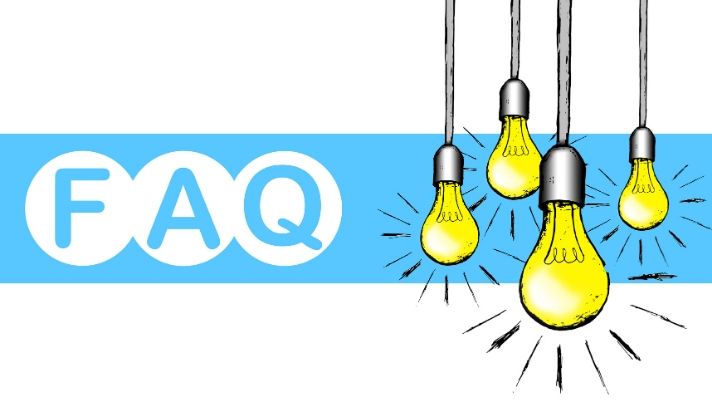
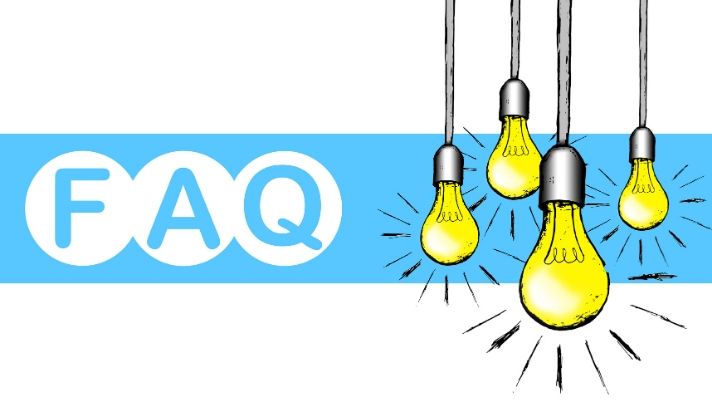
What is Flicker-Free Technology?
The purpose of flicker-free technology in monitors is to reduce eye strain and provide a comfortable experience to someone who is using the monitor for longer periods. A monitor with flicker-free technology ensures that it has a higher refresh rate for reducing or preventing the screen flicker.
What is the standard resolution of computer monitors?
You will find best computer monitor under 10000 with different screen resolutions. It is advisable to get a monitor with a minimum of 1920 x 1080 resolution so that you can get a quality user experience.
Does a computer monitor have speakers?
Not all computer monitors have built-in speakers. This varies from model to model. If you don’t have speakers or you don’t want to spend money on buying new speakers for your computer, then you should purchase a monitor with built-in speakers. Acer’s SA240Y is the LED monitor under Rs. 10,000, which comes with 2W built-in speakers.
Also Check: 9 Best Gaming Mouse Under Rs. 2000
Does a computer monitor store any information?
The answer is NO. Computer monitors do not have memory. The monitor is just the screen that displays information. It does not hold any of your files, documents, or any other data.
What is a 178-degree viewing angle?
The 178-degree viewing angle in a computer monitor prevents the color shift on the screen. If you want to watch movies or shows with a group of friends, then you need to get a monitor with a 178-degree wide viewing angle. This feature will make sure people sitting on the sides are also able to see the content on the monitor screen clearly.
FINAL THOUGHTS
If you are a newbie and don’t know what factors to consider when buying a monitor, go through the detailed buying guide and tips I have shared in this post.
Here, I have also shared the list of 7 Best computer monitor under 10000, to help you find a good-quality monitors within your budget.
Also Check:
10 Best 2.1 Speakers With Bluetooth







![BenQ GW2480 vs Dell P2419H Computer Monitors [DETAILED COMPARISON] BenQ GW2480 vs Dell P2419H Computer Monitors [DETAILED COMPARISON]](https://allaccessories.in/wp-content/uploads/2020/07/benq-gw2480-vs-dell-p2419h.jpg)


![Types of Keyboard in Computer [7 TYPES] Types of Keyboard in Computer [7 TYPES]](https://allaccessories.in/wp-content/uploads/2019/11/types-of-keyboard-computer.jpg)